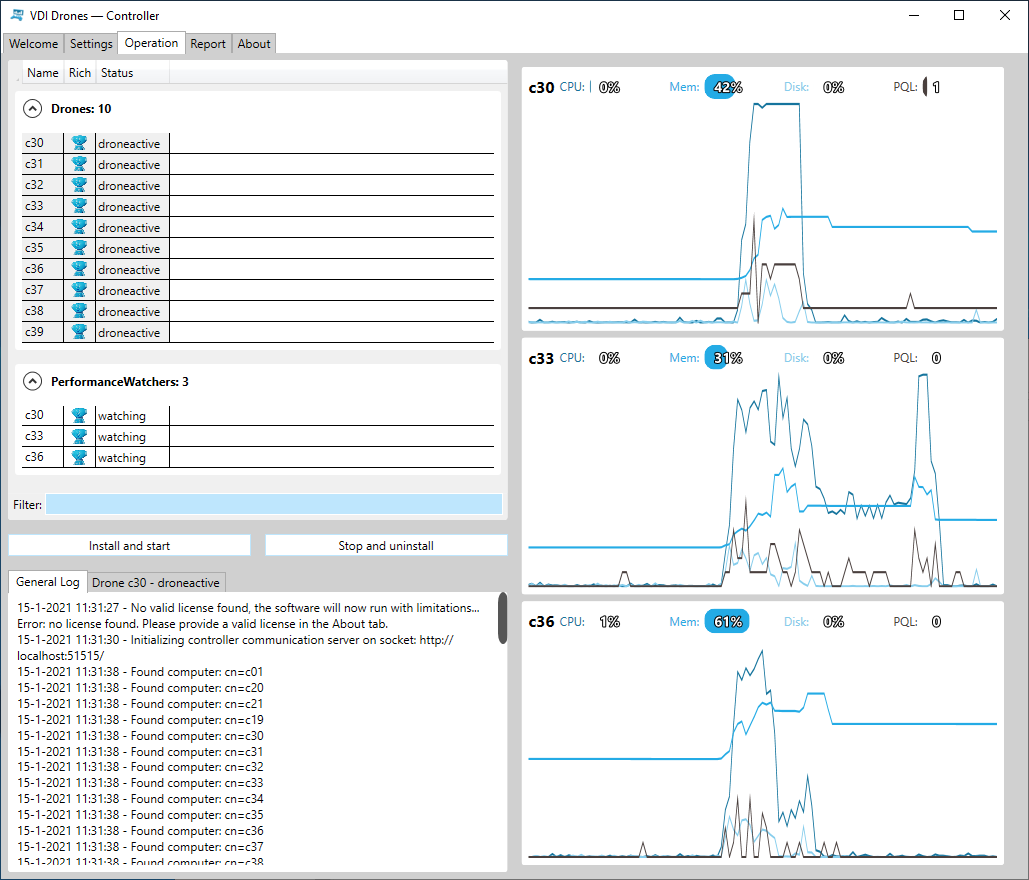Professional performance assessment
If it’s testing one laptop or one thousand virtual machines, VDI Drones will assist your organisation on it’s mission delivering the best possible user experience.
VDI Drones is professional software that enables you to easily determine the amount of load an infrastructure can handle.
How do you know if your new infrastructure is able to cope with your intended 500 concurrent users? VDI Drones can answer this question for you before you put your infrastructure into production. VDI Drones does this without scripting or setting up 500 user accounts; you could set up a load of 1000 VDIs within 15 minutes.
Every load on a computer comes down to three things; CPU, Memory and Disk. VDI Drones enables you to specify a CPU, memory and Disk load in detail, and run this load on a lot of machines at the same time, if it’s on-prem hypervisor,cloud hosted virtual machine, VDI , SBC or Desktop as a Service (DAAS).
From laptops and physical laptops or desktops to Azure Windows Virtual desktops, with VDI Drones you can measure the performance and stress test these environments.
VDI Drones consists of two components;
- The Controller
- The Drone

The Controller enables you to scan your Active Directory and stress test and tune a large number of computers from a central point. No scripting knowledge is required. The Controller is the non-free part of VDI Drones and requires a license to fully function.

The Drone puts the actual load on a computer and features a comprehensive benchmark. The Drone is the free component and can also be used to benchmark or stress test one (virtual) computer/server/VDI.
Use cases
- Go-live simulation.
- Maximizing the end-user experience.
- Enhanced performance reporting.
- Measure the performance before going to production.
- Hypervisor concurrent usage guesstimation.
- Verification of new infrastructure.
- Measure impact of changes.
- Testing of hotfixes and service packs.
- Burn-in testing of new hardware.
- Performance baselining.
The Drone allows you to specify the exact load you need per machine:
These settings are saved in a file, and this allows you to start the ‘Drone Controller’, and fire this load profile to a large number of machines: